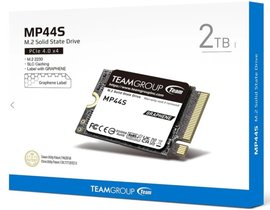Details
MSI
- 15.6” FHD IPS Panel – Enhance your viewing experience.
- Portable Design helps bring it anywhere you want without strain or pressure with a protection bag.
- Tripod Socket design makes it more flexible to stand by you.
- An Extended Stand encourages a more upright screen position, ensuring better ergonomic comfort.
- Ultra slim profile with a 1.08 cm (0.4”) only thickness, and extremely light weighing in only at 0.75 kg (1.65 lbs).
- MSI EyesErgo technology with Anti-flicker, Less Blue Light, and Anti-glare panel to protect your eyes.
- Type-C/mini HDMI™ Multi Input – allowing you to connect to any device effortlessly, such as a smartphone, camera, laptop, or PC.
- Ergonomically designed fold-out kickstand with a 0° ~ 180° design enables you to orient the screen in both portrait and landscape modes.
- L-shaped Cables prevent cable bending, ensuring convenience and uninterrupted use.
- Ergonomic software, Display Kit, provides the most convenient tool, the proper color & display mode to you while working with it every day.
- Built-in Speakers – Allow you a great audio experience while on the move.
Portable Design
Bring it anywhere you want without any strain or pressure with a protective case.
Three Enhancements, Boundless Ease.

¼” Tripod Mount Support
Attach the portable monitor to the 1/4″ tripod socket on the tripod to enhance its flexibility and for convenient placement beside you.

Lengthened Kickstand
An extended stand encourages a more upright screen position, ensuring better ergonomic comfort.

L-Shaped Cable
L-shaped cables prevent cable bending, ensuring convenience and uninterrupted use.

¼” Tripod Mount Support
The 1/4-inch tripod mount on the PRO MP161 E2 enables versatile and convenient tripod mounting, improving the monitor’s flexibility and usability. This feature allows you to effortlessly adjust your monitor setup to any situations.
Stand More Upright
With the extended kickstand, individuals have the ability to adjust their screen for a more upright and ergonomically ideal viewing experience.





L-Shaped Cable
The L-shaped cable design offers endless and visually pleasing choices for arranging your cables and screens. This design makes it easy to create a workspace that is both organized and visually appealing.


Ultra Slim Design
Ultra slim profile with a 1.08 cm (0.4”) only thickness offers a minimalistic look that looks great in any space and desk.
Expand Your Horizons, Increase the Productivity
PRO MP161 E2 helps expand your horizons, increasing productivity in any working condition or environment.
- It’s Portable
- It’s Ultra-slim
- It’s PRO MP161 E2.

One Device for a Universal Solution
The PRO MP161 E2 supports both USB Type-C and Mini-HDMI™, allowing you to effortlessly connect to any device.
*Both Type-C ports support DP Alt. / Power input / Power output

Built-in Speakers
With two built-in speakers, users could listen to audio files or edit videos at any time without carrying an external speaker or wearing a headphone.
Ergonomic Software – Display Kit app
The MSI exclusive software Display Kit provides the most convenient tool, the proper display that allows you to read and enjoy the image at the same time & color mode to you while working or everyday.

Built-in Ergo Fold-out Kickstand 0° ~ 180°
A convenient built-in ergonomic fold-out kickstand with a 0° ~ 180° design enables you to orient the screen in both portrait and landscape modes
![]()
- 1x Type C(DP Alt./Power input/Power output)
- 1x Type C(DP Alt./Power input/Power output)
- 1x Mini-HDMI™ (2.0b)


Sustainable Packing Solutions
Reduce the environmental impact with our sustainable solutions.
- Home
- »
- Computer/Tablets
- »
- Computer
- »
- Monitors
- »
- MSI 15.6″ Pro MP161 E2 FHD IPS USB-C Mini HDMI Speaker Portable Monitor
MSI 15.6” FHD IPS Built-in Speakers USB Type-C/mini HDMI Multi Input L-shaped Cables prevent cable bending Ultra slim 1.08 cm (0.4”) thickness Light weight 0.75 kg (1.65 lbs).
-
Sold by
pcstore
See other items

- SKUsku_14_4248
- ShippingOODDSS Economy Delivery 1KD,
-
Delivery
Varies for items shipped from an international location
Delivery within 4 business days - CountryKuwait
- Return0 days
Details
MSI
- 15.6” FHD IPS Panel – Enhance your viewing experience.
- Portable Design helps bring it anywhere you want without strain or pressure with a protection bag.
- Tripod Socket design makes it more flexible to stand by you.
- An Extended Stand encourages a more upright screen position, ensuring better ergonomic comfort.
- Ultra slim profile with a 1.08 cm (0.4”) only thickness, and extremely light weighing in only at 0.75 kg (1.65 lbs).
- MSI EyesErgo technology with Anti-flicker, Less Blue Light, and Anti-glare panel to protect your eyes.
- Type-C/mini HDMI™ Multi Input – allowing you to connect to any device effortlessly, such as a smartphone, camera, laptop, or PC.
- Ergonomically designed fold-out kickstand with a 0° ~ 180° design enables you to orient the screen in both portrait and landscape modes.
- L-shaped Cables prevent cable bending, ensuring convenience and uninterrupted use.
- Ergonomic software, Display Kit, provides the most convenient tool, the proper color & display mode to you while working with it every day.
- Built-in Speakers – Allow you a great audio experience while on the move.
Portable Design
Bring it anywhere you want without any strain or pressure with a protective case.
Three Enhancements, Boundless Ease.

¼” Tripod Mount Support
Attach the portable monitor to the 1/4″ tripod socket on the tripod to enhance its flexibility and for convenient placement beside you.

Lengthened Kickstand
An extended stand encourages a more upright screen position, ensuring better ergonomic comfort.

L-Shaped Cable
L-shaped cables prevent cable bending, ensuring convenience and uninterrupted use.

¼” Tripod Mount Support
The 1/4-inch tripod mount on the PRO MP161 E2 enables versatile and convenient tripod mounting, improving the monitor’s flexibility and usability. This feature allows you to effortlessly adjust your monitor setup to any situations.
Stand More Upright
With the extended kickstand, individuals have the ability to adjust their screen for a more upright and ergonomically ideal viewing experience.





L-Shaped Cable
The L-shaped cable design offers endless and visually pleasing choices for arranging your cables and screens. This design makes it easy to create a workspace that is both organized and visually appealing.


Ultra Slim Design
Ultra slim profile with a 1.08 cm (0.4”) only thickness offers a minimalistic look that looks great in any space and desk.
Expand Your Horizons, Increase the Productivity
PRO MP161 E2 helps expand your horizons, increasing productivity in any working condition or environment.
- It’s Portable
- It’s Ultra-slim
- It’s PRO MP161 E2.

One Device for a Universal Solution
The PRO MP161 E2 supports both USB Type-C and Mini-HDMI™, allowing you to effortlessly connect to any device.
*Both Type-C ports support DP Alt. / Power input / Power output

Built-in Speakers
With two built-in speakers, users could listen to audio files or edit videos at any time without carrying an external speaker or wearing a headphone.
Ergonomic Software – Display Kit app
The MSI exclusive software Display Kit provides the most convenient tool, the proper display that allows you to read and enjoy the image at the same time & color mode to you while working or everyday.

Built-in Ergo Fold-out Kickstand 0° ~ 180°
A convenient built-in ergonomic fold-out kickstand with a 0° ~ 180° design enables you to orient the screen in both portrait and landscape modes
![]()
- 1x Type C(DP Alt./Power input/Power output)
- 1x Type C(DP Alt./Power input/Power output)
- 1x Mini-HDMI™ (2.0b)


Sustainable Packing Solutions
Reduce the environmental impact with our sustainable solutions.



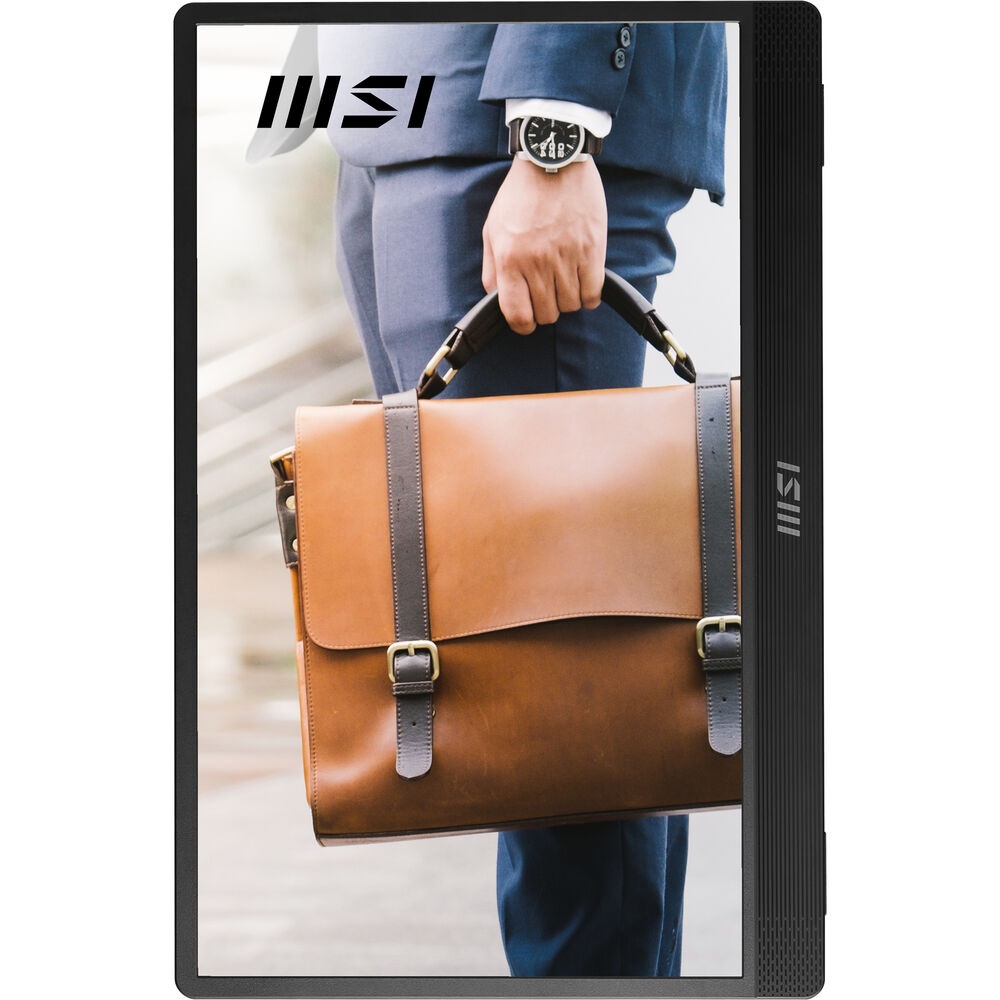







 Tools
Tools
 Color Mode Setting
Color Mode Setting
 Split Window
Split Window